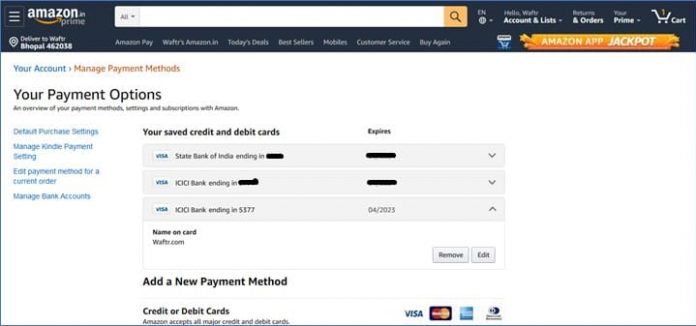Amazon is the leading online retail marketplace and cloud service provider in the world. With various great services including prime video, music, kindle and AWS amazon is really unbeatable and online payments and pay later (credit cards) made the process super handy.

But it really frustrates right when Amazon says “Your transaction is denied!” and you found that your default credit card on Amazon is expired. So, if you want to delete your credit cards from Amazon then don’t panic! In this article, I am gonna tell you how you can delete or edit your cards on Amazon.
How to Delete Debit / Credit Card from Amazon
- Go to Amazon and Sign In
First of all, visit Amazon and sign in to your account. If you already logged in then Amazon will automatically recognize it and will redirect you to the Amazon Home page.
- Visit your account section
Now click the “Accounts & Lists” Button from the top navbar where it says Hello, your name, in my case its “Hello Waftr”. It will take you to your account section where you can manage your orders, account login, payment options, and other related stuff.
- Click Payment Options
Now from your account section click the “Payment Options” button. In the payment options page, you will see all your saved credit and debit cards.
- Click “Remove” under the payment option you want to delete
Select the card you want to delete from the list and it will show the name on the card and button saying “Delete” and “Edit”. Then click the “Remove” button and confirm the deletion when prompted.
- Click Confirm Delete
Now click the button saying “Confirm Delete” when prompted and it will delete your credit card. This way you can save your card from being charged.
So, this is how you can delete your credit card from Amazon. I hope you liked the tutorial and if you do like it doesn’t forget to check my other recent Amazon hacks. Also, if you still have any issues regarding the same just comment it out below and I’ll try reach as soon as possible.
Also read: How To Cancel Apple Music Subscription?