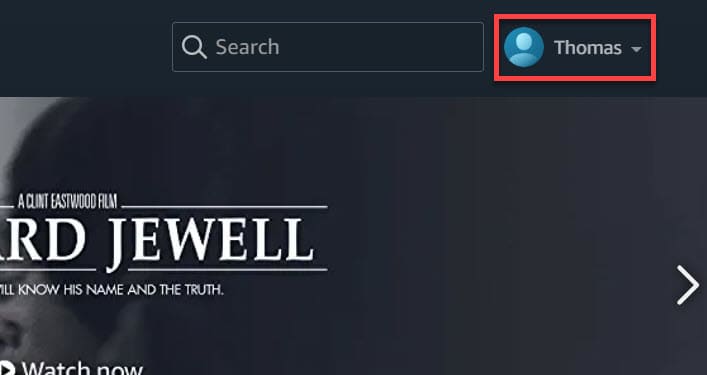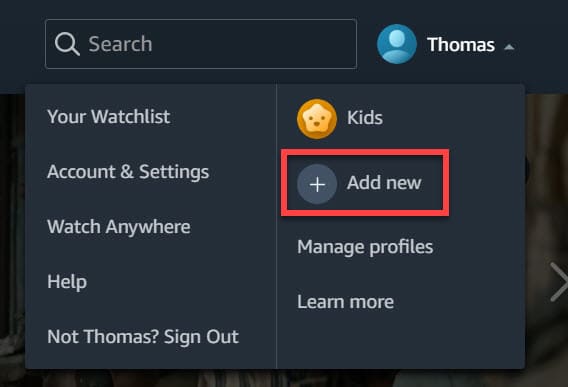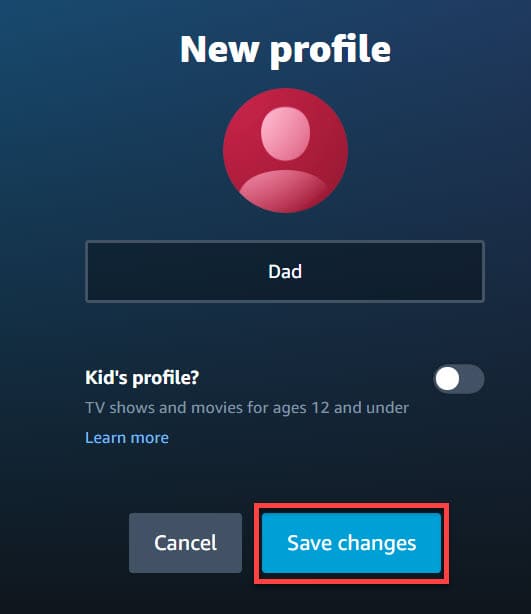Finally, Amazon Prime Video came up with the most awaited profile management just like Netflix. This is best because there’ll be multiple people using a single Prime Video account, having a different profile will get their own Movie recommendation, suggestions, Continue video section and Watchlist. You can see not just Netflix, Disney+, and HBO Max too have the profile management feature, it’s a very good decision by Amazon Prime Video to launch this Profile Management at this time.

How to Create a Profile on Prime Video?
Now, when you check primevideo.com you can see two profiles, One with your name and one for Kids. The Kids profile is a dedicated profile for kids, where you can see movies and TV Shows related to children who are less than 12 years old. Even the search results on Kids profile will only show you content related to non-adult. Below are the steps to create a Profile on Amazon Prime Video. If you couldn’t see the profile option, try using the best VPN to access Prime video securely from some other country.
Steps to create a Prime Video Profile on Mobile App:
Below are the 5 Simple steps to create a new Prime video profile on your iPhone or Android Mobile App.
- Click on My Stuff
- Choose your Profile
- Click Create profile
- Give your new profile a Name
- Click Save
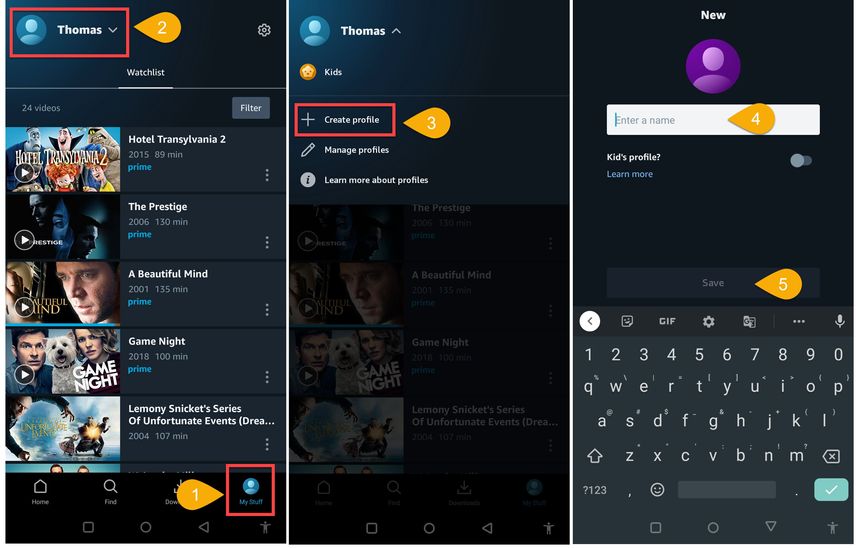
Steps to create a Kid’s Profile on Mobile App:
TO create a New Kid profile, you just have to follow just one additional step, on the new profile creation page, just click on the kid’s profile toggle button, just turn that ON to activate Kid’s profile.
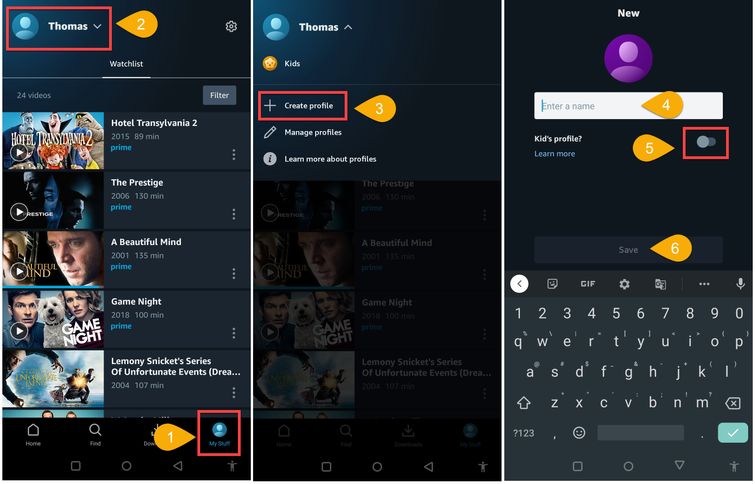
Steps to create a Prime Video Profile on PC:
- Log in and Go to your Profile
Login to your Prime Video account using your credentials on your PC and click on your Profile, at the top right corner. - Click on Add New
Click on the Add New option to create a new profile. - Type the Profile Name and Save
Now, you’ll see a New Profile screen, just type in the name you want to give to this profile, I’m giving this profile to my Dad, hence naming it as Dad. Now, click on Save to save the profile.
Creating a Kid Profile on PC:
If you are creating a profile for your Son or Daughter who is less than 12 years old, you just have to follow one additional step, click on the kid’s profile toggle button, Just turn that ON to make that new profile a Kid’s profile.
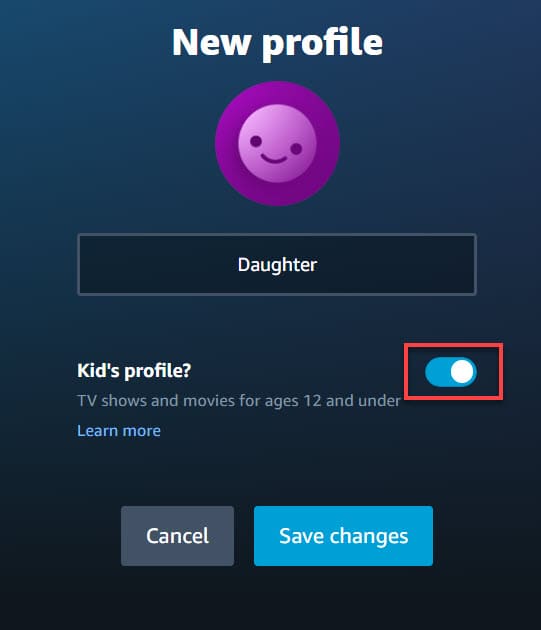
Bonus: How to Cancel Amazon Music?
FAQ’s on Prime Video Profiles
You can create a Maximum of 6 Profiles per account. There will be one primary adult account and you can create 5 accounts for Adults or Kids.
Maximum of 3 person can use Prime video simultaneously, but all 3 can’t watch the same content at a time.
Other posts on Online Streaming: