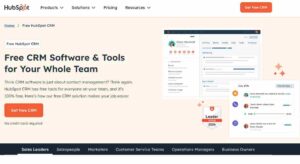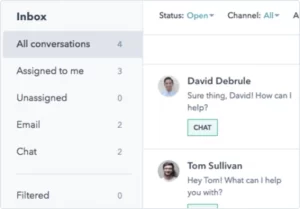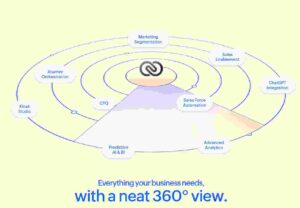- Lead & Opportunity Management: Track customer interactions, manage sales pipelines, and forecast opportunities with AI-powered analytics.
- Einstein AI: Built-in AI delivers predictions and automation to boost productivity and close deals faster.
- Customizable Dashboards: Fully configurable reports and dashboards help monitor KPIs in real time.
- AppExchange Marketplace: Access to over 5,000 third-party integrations and tools.
- Mobile Accessibility: Salesforce’s mobile app lets sales teams manage operations on the go, increasing productivity by 30%.
- Automation Tools: Automate routine tasks with workflows, approvals, and intelligent process automation.
| Pros of Salesforce CRM | Cons of Salesforce CRM |
|---|---|
| ✅ Highly customizable and scalable | ❌ Steep learning curve for new users |
| ✅ Extensive AppExchange integration ecosystem | ❌ Can be costly for small businesses |
| ✅ AI-powered features for smarter sales | ❌ Customization may require advanced skills |
| ✅ Strong mobile app functionality | ❌ Complex setup and implementation process |
| Plan | Features | Price |
|---|---|---|
| Essentials | Basic CRM for up to 10 users, email integration, task tracking | $25/user/month |
| Professional | Advanced sales automation, custom reports, no user limit | $75/user/month |
| Enterprise | Complete CRM with advanced customization and workflow automation | $150/user/month |
| Unlimited | Unlimited CRM power with 24/7 support and exclusive features | $300/user/month |