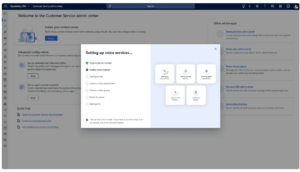Microsoft Dynamics 365 CRM is a powerful solution that integrates CRM (Customer Relationship Management) and ERP (Enterprise Resource Planning) functionalities. It has evolved significantly, incorporating AI-driven tools like Microsoft Copilot, which enhances productivity by automating tasks and offering data-driven insights. In 2024, over 160 countries utilize Dynamics 365, with hundreds of new features added each year, making it a top choice for businesses globally.
- AI-Powered Sales: With Microsoft Copilot, sales professionals can automate lead qualification, enabling faster decision-making.
- Unified Customer Insights: Real-time AI-enabled data ingestion helps create a single customer view, improving service personalization.
- Field Service Automation: Enhances operational efficiency with predictive maintenance and optimized resource management.
- Finance & Operations: Features advanced analytics, automation in reconciliation processes, and tax management, improving financial workflows
| Pros | Cons |
| ✅ Seamless Microsoft integration | ❌ Higher cost compared to competitors |
| ✅ AI-driven tools for sales and finance | ❌ Learning curve for new users |
| ✅ Scalable across industries | ❌ Limited offline functionality in some modules |
| Plan | Features | Price | Additional Fees |
|---|---|---|---|
| Dynamics 365 Sales Enterprise | Advanced sales automation and AI tools | $105/user/month | No |
| Dynamics 365 Field Service | Field service management, AI-driven scheduling | $105/user/month | No |
| Dynamics 365 Finance | AI-enhanced financial insights, automation | $210/user/month | No |
| Dynamics 365 Supply Chain | Demand planning, warehouse optimization | $210/user/month | No |
Who is Microsoft Dynamics 365 for?
Dynamics 365 is ideal for medium to large enterprises seeking a unified platform to manage customer relationships, streamline financial operations, and optimize supply chain management. With its AI-driven capabilities, it caters to industries ranging from retail and finance to manufacturing. Its ability to integrate with existing Microsoft tools makes it a natural fit for businesses already invested in the Microsoft ecosystem.
How to Set Up Microsoft Dynamics 365
Setting up Microsoft Dynamics 365 is a straightforward process:
- Choose a Plan: Identify the modules you need, such as Sales, Finance, or Customer Service.
- Sign Up: Create an account on the official Microsoft Dynamics 365 website.
- Configure: Customize the CRM to your business needs, using the intuitive admin interface.
- Integrate: Link with other Microsoft services like Outlook, Power BI, or Azure.
- Train Teams: Use built-in training tools and documentation to get your team onboarded quickly.
FAQs on Microsoft Dynamics 365
- What industries benefit the most from Dynamics 365?
It’s especially beneficial for finance, retail, manufacturing, and professional services industries. - Is there a free trial?
Yes, Microsoft offers a 30-day free trial for various Dynamics 365 modules. - How does Dynamics 365 use AI?
Microsoft Copilot in Dynamics 365 uses AI to enhance customer service, sales forecasting, and financial operations. - What’s new in 2024 for Microsoft Dynamics 365?
Updates include advanced AI capabilities for finance and supply chain, along with improved mobile integrations for field services