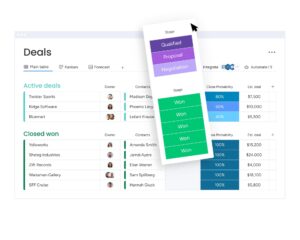Monday.com CRM is a highly flexible, cloud-based platform designed for businesses to streamline their customer relationship management processes. With over 125,000 users worldwide, Monday.com offers powerful features like customizable workflows, automations, and integrations with over 40 tools, including Slack, Google Drive, and Mailchimp. With intuitive visual dashboards and easy scalability, it’s perfect for businesses of all sizes looking to improve their sales pipelines.
- Visual Dashboards – Easily track leads, sales, and performance metrics through customizable dashboards with Gantt, Kanban, and calendar views.
- Automation – Save time with 25,000+ monthly automations, streamlining repetitive tasks like follow-ups and data entry.
- Integrations – Seamlessly integrate with over 40 apps like Slack, Google Drive, and Salesforce to ensure smooth data flow across your tools.
- Mobile-Friendly – Manage your CRM on the go with the fully functional mobile app for iOS and Android.
- Collaboration Tools – Foster team communication with shared boards, comments, and notifications.
| Pros | Cons |
|---|---|
| ✅ Highly customizable workflows for various business needs | ❌ Limited native email marketing capabilities |
| ✅ User-friendly visual dashboards for real-time tracking | ❌ Advanced features are available only in higher-priced plans |
| ✅ Over 40 third-party integrations | ❌ Steep learning curve for complex automation setups |
| ✅ Scalable from small businesses to enterprises | ❌ No built-in telephony or call tracking features |
| ✅ Strong mobile app support | ❌ Lacks advanced reporting tools for data-heavy operations |
| Plan | Features | Price |
|---|---|---|
| Free | Unlimited boards, limited to 2 seats, basic CRM features | $0 |
| Basic | 5 GB storage, unlimited items, dashboard for 1 board | $10/seat/month |
| Standard | Automations, Gantt charts, calendar view, integrations | $12/seat/month |
| Pro | Time tracking, private boards, advanced reporting | $20/seat/month |
| Enterprise | Advanced security features, VIP support, audit logs | Contact sales |
Who is Monday.com CRM For?
Monday.com CRM is an ideal solution for businesses looking to manage customer relationships with flexibility and ease. It’s well-suited for startups, SMEs, and even large enterprises that need custom workflows, visual dashboards, and automation to optimize their sales process. Marketing teams, project managers, and sales departments that require a collaborative platform will benefit from its features. Its scalable design ensures that even as teams grow, they can continue customizing workflows, integrating tools, and automating processes to drive efficiency.
How to Set Up Monday.com CRM
- Sign up for an account – Visit the Monday.com website and sign up for a free or paid plan depending on your business needs.
- Set up your boards – Create customizable boards for different parts of your sales funnel like leads, contacts, and sales opportunities.
- Add columns – Define each stage of your pipeline by adding columns such as status, priority, and due dates to track progress.
- Invite team members – Add your team and assign tasks, ensuring collaboration across sales and marketing.
- Automate workflows – Set up automations like reminders, notifications, and task assignments to streamline repetitive processes.
- Integrate third-party apps – Connect Monday.com CRM with your favorite tools like Slack, Google Calendar, and Mailchimp to centralize all business processes.
- Track progress – Use visual dashboards, reports, and time tracking tools to monitor your team’s performance in real-time.
FAQs on Monday.com CRM
1. What is the cost of using Monday.com CRM?
Monday.com offers pricing plans ranging from free to paid tiers, starting at $10/seat/month. They also provide a 14-day free trial for paid plans to test out advanced features like automations and integrations.
2. Can I automate tasks in Monday.com CRM?
Yes, Monday.com CRM offers extensive automation capabilities. Depending on your plan, you can automate repetitive tasks like status updates, notifications, and data syncing across integrated tools.
3. Is Monday.com CRM suitable for large enterprises?
Absolutely. The Enterprise plan is designed for large businesses with advanced security features, dedicated VIP support, and compliance programs like HIPAA. It also includes audit logs and other enterprise-level capabilities.
4. Does Monday.com CRM integrate with other software?
Yes, it integrates with over 40 popular apps, including Slack, Google Drive, Salesforce, and more. This enables seamless data flow between Monday.com and the other tools you use daily.
5. Can I use Monday.com CRM on mobile?
Yes, Monday.com offers fully functional mobile apps for both iOS and Android, allowing you to manage your CRM and team tasks on the go.