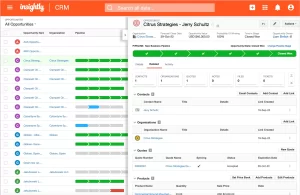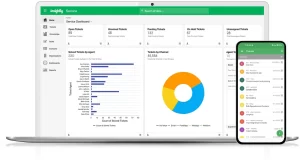Mailchimp, founded in 2001 and based in Atlanta, remains a powerhouse in marketing automation, serving millions of businesses worldwide. As of 2024, it offers email marketing, customer relationship management (CRM), and ecommerce tools, making it an all-in-one solution for small to mid-sized businesses. With over 13 million active users, Mailchimp boasts 20 billion emails sent monthly, demonstrating its massive reach and trustworthiness.
- Free Plan: Up to 500 contacts and 1,000 emails/month with basic tools.
- AI-Powered Automation: Predict customer behavior, including purchase likelihood and cart abandonment.
- CRM Integration: Track customer interactions across channels.
- Segmentation Tools: Use behavior-based segmentation for personalized emails.
- A/B Testing: Optimize subject lines and email content.
- Ecommerce Tools: Integrate with Shopify and WooCommerce for sales-driven email campaigns.
- Templates & Design: Access to customizable templates.
- Analytics & Reporting: Real-time data on email performance.
| Pros | Cons |
|---|---|
| ✅Free plan for new users | ❌Charges for unsubscribed contacts |
| ✅Strong integration ecosystem | ❌High costs for large contact lists |
| ✅AI-driven segmentation and analytics | ❌Limited reporting features compared to competitors |
| ✅User-friendly interface with templates | ❌Customer support limited on lower tiers |
| Plan | Features | Price | Additional Fees |
|---|---|---|---|
| Free | Up to 500 contacts, 1,000 emails/month | $0 | No setup fees |
| Essentials | 5,000 emails/month, single-step automation | $13/month | No |
| Standard | Advanced automations, customer journeys | $20/month | No |
| Premium | Unlimited contacts, in-depth segmentation | $299/month | No hidden fees |
Who is Mailchimp For?
Mailchimp caters primarily to small and medium-sized businesses seeking straightforward marketing tools with growth potential. It is ideal for ecommerce stores, bloggers, and non-profits needing automated customer engagement. Retailers using Shopify or WooCommerce benefit from abandoned cart recovery tools, while startups enjoy free-tier access to build email campaigns and nurture customer relationships without upfront costs. Mailchimp’s scalability makes it a viable solution even for larger businesses requiring advanced automations and CRM features.
How to Set Up Mailchimp?
- Create an Account: Visit Mailchimp’s website and sign up with basic information.
- Set Up Your Audience: Import your contact list or manually enter customer data.
- Design Campaigns: Use templates to create email campaigns. Apply custom branding.
- Integrate Apps: Connect Mailchimp with your ecommerce store or CRM tools.
- Configure Automation: Set up email journeys such as welcome emails or abandoned cart reminders.
- Test & Launch: Perform A/B testing, schedule campaigns, and monitor analytics post-launch.
FAQs on Mailchimp
- Can I use Mailchimp for free?
Yes, Mailchimp offers a free plan with basic features for up to 500 contacts. - What happens if I exceed the contact limit?
You’ll need to upgrade to the next plan or pay for additional contacts. - Does Mailchimp charge for unsubscribed contacts?
Yes, Mailchimp’s new pricing model counts unsubscribed and unconfirmed contacts. - Which industries benefit most from Mailchimp?
Ecommerce, non-profits, bloggers, and small businesses rely heavily on Mailchimp for customer engagement. - What kind of support does Mailchimp offer?
Customer support is available via email and chat, but higher-tier plans offer quicker responses and more personalized help.
Mailchimp continues to evolve, blending simplicity with sophisticated marketing solutions that help businesses of all sizes thrive in 2024.