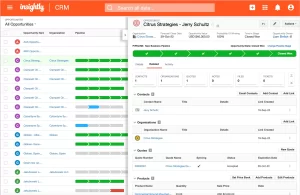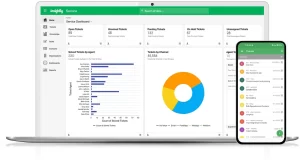Zoho Campaigns is a robust email and SMS marketing software that supports over 50 native integrations, including seamless syncing with Zoho CRM, Shopify, and WooCommerce. This MarTech tool caters to businesses of all sizes, helping them automate campaigns with dynamic content, A/B testing, and targeted segmentation. With over 9.3/10 ratings for list management, its features help maintain clean, spam-free mailing lists through bounce handling and suppression lists, ensuring better deliverability【8】【9】.
- Multi-channel Campaigns: Send emails, SMS, or event-triggered drip campaigns.
- Advanced Analytics & Reports: Create dashboards and view reports to monitor campaign performance and ROI.
- A/B Testing: Test subject lines, designs, and sender names to maximize engagement.
- Seamless Integrations: Sync with Zoho CRM, Shopify, and over 300 apps via Zoho Flow and Zapier.
- Pre-send Testing Tools: Validate emails, links, and display across platforms before sending.
- List Management & Compliance: Manage lists with segmentation, GDPR compliance, and custom workflows.
| Pros | Cons |
|---|---|
| ✅ Seamless CRM integrations with Zoho apps | ❌ Interface can be complex for beginners |
| ✅ Powerful automation with dynamic content | ❌ Limited customization in some templates |
| ✅Pre-send validation tools to prevent errors | ❌ Learning curve for advanced features |
| ✅ Free tier available with core features | ❌ Some features locked behind premium plans |
| Plan | Features | Price |
|---|---|---|
| Free | Up to 6,000 emails/month, 2,000 contacts, basic reports | $0/month |
| Standard | 10,000 emails/month, A/B testing, automation workflows | $4/month/user |
| Professional | Unlimited emails, advanced analytics, CRM sync, SMS campaigns | $6/month/user |
Who is Zoho Campaigns For?
Zoho Campaigns caters to businesses of all sizes—whether you’re a small business owner looking for an easy email tool or an enterprise seeking advanced automation. Its integration with Zoho CRM makes it especially beneficial for teams that need to align marketing and sales efforts efficiently. It’s ideal for marketing agencies and eCommerce platforms, thanks to pre-built connectors with Shopify and WooCommerce. Users seeking data-driven insights benefit from its rich analytics dashboards, which offer in-depth campaign performance tracking, making it a reliable choice for marketers aiming to optimize their strategies based on real-time data【8】【9】.
How to Set Up Zoho Campaigns?
- Create an Account: Visit Zoho Campaigns and sign up using your email or Zoho credentials.
- Connect CRM or Import Contacts: Sync with Zoho CRM or upload contact lists via CSV files.
- Design a Campaign: Use the drag-and-drop builder or templates to craft your message.
- Configure Automation: Set up workflows for drip campaigns or triggered emails.
- Pre-send Testing: Validate links, subject lines, and layouts to ensure everything displays correctly.
- Send or Schedule Campaigns: Launch campaigns immediately or schedule them for optimal send times.
- Monitor Performance: Track opens, clicks, and conversions via analytics dashboards.
FAQs on Zoho Campaigns
- Does Zoho Campaigns offer a free plan?
Yes, the free plan includes up to 6,000 emails per month for 2,000 contacts. - What makes Zoho Campaigns different from competitors?
Zoho Campaigns’ tight integration with Zoho CRM allows businesses to align their marketing and sales workflows effortlessly. - Can I send SMS campaigns through Zoho Campaigns?
Yes, Zoho Campaigns supports SMS marketing alongside email campaigns. - How does Zoho Campaigns ensure email deliverability?
It uses tools like SPF, DKIM, and DMARC settings, along with bounce handling and suppression lists, to maintain high deliverability rates. - Is there customer support available?
Yes, users have access to a knowledge base, chat support, and email assistance based on their plan.