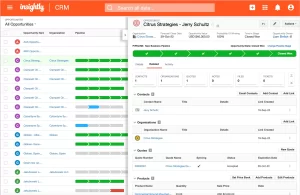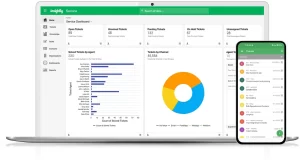AWeber, a pioneer in the email marketing industry, offers solutions trusted by over 1 million users globally, including small businesses, content creators, and entrepreneurs. It boasts a 99% deliverability rate, ensuring emails land in inboxes, not spam. With seamless integration options and automation tools, AWeber helps users increase audience engagement and improve lead nurturing.
- Smart Automations – Automate email campaigns and lead nurturing with triggers based on subscriber actions.
- Seamless Integrations – Connect with over 100 tools like Calendly, WordPress, and Canva.
- AI-Powered Subject Line Assistant – Enhance open rates using AI-driven suggestions.
- Advanced Analytics – Track campaign performance with real-time insights.
- Unlimited Landing Pages – Design custom landing pages to grow your audience.
- Free Migration Services – Transfer lists from other platforms without hassles.
- Tag-Based Segmentation – Improve engagement by personalizing content for different audience segments.
| Pros | Cons |
|---|---|
| ✅24/7 customer support available | ❌No advanced CRM features |
| ✅Free plan with essential tools | ❌Limited automation depth compared to competitors |
| ✅Easy-to-use interface with drag-and-drop functionality | ❌Some users report interface feels outdated |
| ✅High email deliverability (99%) | ❌No social media marketing features integrated |
| Plan | Features | Price | Additional Fees |
|---|---|---|---|
| Free | Up to 500 subscribers, basic templates | $0/month | No setup fees |
| Lite | 1,500 subscribers, automation, 24/7 support | $14.99/month | No setup fees |
| Plus | Advanced analytics, unlimited landing pages | $29.99/month | Additional for custom integrations |
Who is AWeber For?
AWeber is ideal for small businesses, bloggers, influencers, and content creators who need efficient email marketing tools without high technical barriers. Whether you’re just starting with a newsletter or scaling a growing email list, AWeber’s plans accommodate various needs. The free plan appeals to beginners, while advanced plans offer more automation and analytics for growing enterprises.
How to Set Up AWeber?
- Sign up – Create an account on AWeber’s website and verify your email.
- Import or Build a List – Upload contacts or create new subscriber lists.
- Design Campaigns – Use drag-and-drop templates to build newsletters.
- Set Up Automations – Create automated email workflows triggered by actions.
- Connect Integrations – Sync tools like Calendly or WordPress to streamline workflows.
- Test and Launch – Run tests to ensure deliverability before going live.
- Monitor Performance – Track key metrics using AWeber’s reporting dashboard.
FAQs on AWeber
- Does AWeber offer a free plan?
Yes, the free plan includes up to 500 subscribers with basic features. - How does AWeber compare with competitors like Mailchimp?
AWeber focuses on simplicity and deliverability, making it ideal for small businesses, though Mailchimp offers more advanced segmentation. - Can I migrate from another platform to AWeber?
Yes, AWeber provides free migration services for easy switching. - Does AWeber offer support?
Yes, AWeber provides 24/7 customer support through chat and email. - What new features were recently introduced?
In 2024, AWeber added integrations with Calendly and AI-powered subject line tools to enhance automation and engagement.
With its consistent updates, AWeber continues to stay competitive in the fast-evolving MarTech landscape.