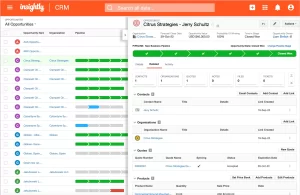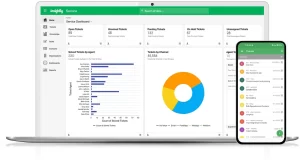ConvertKit, recently rebranded as Kit in October 2024, has evolved into an all-in-one email marketing platform designed specifically for creators like bloggers, podcasters, and course makers. With over 300,000 creators using the platform, it offers essential tools for managing email campaigns, building landing pages, and selling digital products. Kit’s rebranding emphasizes simplicity and enhanced usability, introducing features like A/B testing durations for subject lines and advanced media management for smoother email creation processes.
- Flexible Plans: Includes a free tier with up to 10,000 subscribers.
- Automation-Friendly: Unlimited automation sequences in the paid plans.
- Landing Pages & Forms: Access to 30+ templates for quick deployment.
- A/B Testing: Flexible subject-line tests with durations between 30 to 240 minutes.
- Subscription Management: Options to sell digital products with 3.5% + $0.30 per transaction.
- Reporting and Insights: Advanced analytics for tracking performance and engagement metrics.
- Integrations: Supports custom apps and collaborations via an app marketplace.
| Pros | Cons |
|---|---|
| ✅Free tier for up to 10,000 subscribers | ❌Limited email template options |
| ✅Flexible subject-line A/B testing | ❌Can become expensive at higher subscriber counts |
| ✅Advanced reporting on Pro plans | ❌Interface changes may require adjustment |
| ✅Seamless integration for digital product sales | ❌3.5% transaction fee on sales |
| Plan | Features | Price | Additional Fees |
|---|---|---|---|
| Newsletter (Free) | 10,000 subscribers, unlimited emails | $0 | No migration |
| Creator | Unlimited automation, priority support | From $15/month | Free migration included |
| Creator Pro | Advanced reporting, subscriber scoring | From $29/month | No setup fees |
Who is Kit for?
Kit caters to creators seeking streamlined tools for building and monetizing their email lists. Whether you’re a blogger, YouTuber, musician, or online coach, Kit allows for easy content distribution and income generation through paid newsletters and digital products. Podcasters can utilize the landing page templates to grow subscriber bases, while course creators benefit from seamless email automations to engage students. Kit’s scalability ensures it meets the needs of both beginners and seasoned marketers, making it an ideal platform for those prioritizing simplicity and results-driven campaigns.
How to Set Up Kit?
- Create an Account: Visit the official Kit website and sign up for a free or paid plan.
- Import Your Subscribers: Use the migration tool if switching from another email platform.
- Build Your First Landing Page: Choose from the 30+ templates to set up your first page.
- Set Up Automations: Configure email sequences to automate engagement with new subscribers.
- Test Your Campaigns: Use the A/B testing feature to optimize open rates.
- Launch and Track Performance: Monitor campaign results with advanced analytics on the Creator Pro plan.
FAQs on Kit
- Is there a free trial for the Creator plans?
Yes, Kit offers a free tier with basic features and up to 10,000 subscribers. - What are the key differences between Creator and Creator Pro?
Creator Pro includes advanced reporting, subscriber scoring, and priority support. - Can I migrate from another platform for free?
Yes, migration services are included in both the Creator and Creator Pro plans. - What transaction fees apply to product sales?
A 3.5% + $0.30 fee applies to each transaction. - Does Kit offer integrations with other apps?
Yes, Kit provides an app marketplace and integrations with tools like Facebook for audience targeting.