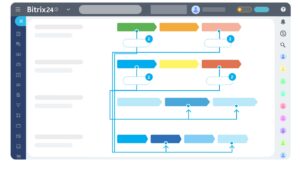Bitrix24 is a powerful all-in-one collaboration suite, providing businesses with tools for communication, project management, CRM, and automation. Trusted by over 10 million users worldwide, it enables seamless operations for remote and hybrid teams with features like video conferencing, task tracking, and AI-driven insights. Bitrix24 boasts a mobile app compatible with Android and iOS, making it ideal for distributed workplaces.
- CRM System: Offers contact management, pipeline tracking, and automated lead nurturing.
- Task & Project Management: Allows task assignment, dependencies, and Kanban views.
- Communication Tools: Includes chats, video conferencing, and workgroups to foster collaboration.
- Automation & Workflows: Supports business process automation, with customizable triggers and actions.
- Mobile-Friendly: Access all tools on the go via the Bitrix24 mobile app.
- AI-Powered CoPilot: Enhances operations with text suggestions, prompt libraries, and role-based automation tools.
- E-commerce Integration: Provides a website builder with built-in online store capabilities.
- Customizable Dashboards: Offers BI reporting for performance tracking and analytics.
| Pros | Cons |
|---|---|
| ✅ Free plan available with essential features | ❌ Learning curve for new users |
| ✅ All-in-one platform for business needs | ❌ Mobile app incompatibility with older versions |
| ✅ AI-powered assistant boosts productivity | ❌ Some advanced features are only in paid plans |
| Plan | Features | Price |
|---|---|---|
| Free | Basic CRM, tasks, and communication tools | $0/month |
| Basic | Project management, CRM automation | $49/month |
| Standard | Workflows, online store builder | $99/month |
| Professional | Advanced AI tools, unlimited storage | $199/month |
| Official Website | Bitrix24 |
|---|---|
| Pricing | Pricing Page |
| Documentation | Helpdesk |
| X (Twitter) |
Who is Bitrix24 For?
Bitrix24 caters to businesses of all sizes, from freelancers to large enterprises. Remote teams will benefit from its mobile tools and video conferencing, while startups and small businesses can leverage the free plan. Its CRM and project management tools align well with marketing agencies, consultants, and sales teams, enhancing lead tracking and customer engagement. Enterprises seeking automation also gain value through workflow management and AI-powered tools.
How to Set Up Bitrix24?
- Register Your Account: Sign up on the official Bitrix24 website.
- Choose a Plan: Select the free plan or a paid option based on your needs.
- Set Up CRM: Import contacts or add them manually, and define sales pipelines.
- Organize Tasks: Create projects and assign tasks to team members.
- Enable AI Tools: Configure CoPilot for automated task suggestions and analytics.
- Integrate Apps: Connect external apps like WhatsApp and Stripe via the integrations menu.
- Train Your Team: Use webinars and helpdesk resources to onboard staff.
FAQs on Bitrix24
- Is Bitrix24 really free?
Yes, it offers a free plan with essential tools for communication and CRM management. - Can I customize workflows?
Absolutely! Bitrix24 provides extensive workflow customization for various processes. - How many participants can join a video call?
Up to 100 participants can join a single call, making it ideal for large meetings. - Does Bitrix24 offer mobile support?
Yes, the Bitrix24 mobile app supports remote work and task management. - Is there a free trial for paid plans?
Paid plans often include a free trial, allowing users to explore premium features before committing.
Bitrix24 offers a dynamic blend of features suitable for businesses in every stage of growth. With robust collaboration tools and ongoing updates, it remains a top choice for organizations striving to boost productivity and communication.