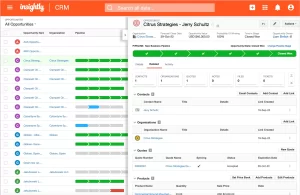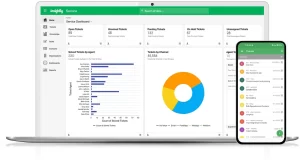Insightly CRM, with over 1.5 million users globally, is a robust platform combining customer relationship management with project management, making it ideal for small to medium-sized businesses. Its seamless integration with Gmail, Office 365, and over 200 apps enhances its utility for marketing and sales professionals looking for a centralized hub.
- Lead Tracking: Monitor potential customers and optimize sales processes.
- Workflow Automation: Automates routine tasks, reducing errors and manual efforts.
- Project Management: Track tasks and progress with timelines and milestones.
- Email Marketing: Integrated tools to create and track email campaigns.
- Reporting & Analytics: Performance insights for better decision-making.
- Integration: Over 200 app integrations, including Gmail, Office 365, and Zapier.
- Custom Dashboards: Fully customizable views to prioritize important tasks.
| Pros | Cons |
|---|---|
| ✅Excellent integration with Google Workspace & Office 365 | ❌Limited advanced analytics |
| ✅Combines CRM and project management | ❌Pricing increases rapidly with features |
| ✅Mobile access for on-the-go management | ❌Customer support can be slow at times |
| ✅Customizable dashboards & easy-to-use interface | ❌Limited customization for enterprise use |
| Plan | Features | Price (billed annually) |
|---|---|---|
| Plus Plan | 50 custom fields, 2 profiles | $29/user/month |
| Professional Plan | Webhooks, low-code integration | $49/user/month |
| Enterprise Plan | Custom apps, validation rules | $99/user/month) |
Who is Insightly For?
Insightly CRM is best suited for small to mid-sized businesses, particularly in industries like marketing, consulting, and professional services. With its lead tracking and project management features, it’s ideal for companies managing client relationships and complex workflows. Businesses using Google Workspace or Office 365 will find Insightly’s seamless integration invaluable. Its cost-effective pricing models (starting at $29/month per user) also make it accessible for smaller teams that need robust functionality without the expense of enterprise-level systems
How to Set Up Insightly
- Sign Up: Visit the Insightly website, choose a plan, and create an account.
- Import Contacts: Use the built-in tools to import existing contacts from Gmail, Office 365, or other sources.
- Customize Dashboard: Personalize your dashboard with the most relevant features for your business.
- Set Up Pipelines: Define your sales pipeline and stages for easy tracking.
- Integrate Tools: Connect Insightly to your favorite apps (MailChimp, Dropbox, etc.) for seamless workflow.
- Automate Tasks: Configure workflow automation rules to reduce repetitive tasks.
- Train Your Team: Use Insightly’s documentation and tutorials to onboard your team.
FAQs on Insightly
What customer support options are available?
Insightly provides live chat, webinars, and an extensive knowledge base, although direct support response times may vary.
Is Insightly good for large enterprises?
While it is ideal for SMBs, large enterprises might find some limitations in customization and scalability.
Does Insightly offer a free trial?
Yes, Insightly offers a 14-day free trial across all its plans.
Can I integrate Insightly with other tools?
Yes, it integrates with over 200 tools, including Gmail, MailChimp, and Zapier.
Does Insightly support project management?
Yes, it combines CRM and project management features, making it suitable for tracking both clients and projects.