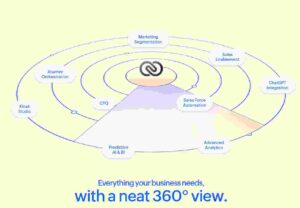Zoho CRM is used by over 250,000 businesses across 180 countries, delivering powerful tools for sales, marketing, and customer support. With AI-driven features, workflow automation, and extensive integration options, it helps companies optimize sales processes, improve customer engagement, and enhance team productivity.
- Sales Automation: Automates tasks such as lead scoring, follow-ups, and email triggers.
- AI-Powered Assistant (Zia): Provides predictive sales insights, automates routine tasks, and detects anomalies.
- Omnichannel Communication: Allows interactions via email, social media, phone, and live chat.
- Customization: Offers extensive configuration for workflows, modules, and layouts.
- Advanced Analytics: Delivers comprehensive KPI tracking, forecasting, and custom reporting.
- Mobile App: Enables access to CRM functionalities on the go, with offline capabilities.
| Pros ✅ | Cons ❌ |
|---|---|
| ✅ Highly customizable with no coding required | ❌ Some advanced features can be difficult for beginners |
| ✅ AI-powered insights enhance decision-making | ❌ Basic plan lacks extensive automation options |
| ✅ Integrates seamlessly with Zoho Suite and third-party tools | ❌ Customer support can be slow during peak times |
| Plan | Features | Price | Additional Fees |
|---|---|---|---|
| Free | Basic features for up to 3 users | $0 | No |
| Standard | Sales automation, scoring rules, workflows | $14/user/month | No |
| Professional | Inventory management, web-to-case forms, email integration | $23/user/month | No |
| Enterprise | Advanced customization, AI capabilities, multi-user portals | $40/user/month | No |
| Ultimate | Enhanced analytics, data enrichment, advanced automation tools | $52/user/month | No |
Who is this for?
Zoho CRM is known for delivering up to a 300% increase in lead conversion rates and a 41% boost in revenue per salesperson. It features robust automation and advanced analytics to help businesses streamline processes and make data-driven decisions. The platform’s affordability and flexibility make it suitable for companies that need to scale while keeping operational costs low.
How to set up Zoho CRM?
- Sign Up: Start with a free trial or the basic plan to explore Zoho CRM’s functionalities.
- Customize the Interface: Use the drag-and-drop Canvas tool to design a tailored dashboard.
- Set Up Workflows: Configure automation rules for lead assignment, follow-ups, and notifications.
- Integrate with Tools: Connect Zoho CRM with other apps such as Google Workspace or Slack.
- Import Data: Upload your customer data, including leads, contacts, and sales information.
- Team Training: Leverage Zoho’s resources like webinars and guides to train your team.
FAQs of Zoho CRM
Q1: Does Zoho CRM have a free version?
Yes, Zoho CRM offers a free version with basic features for up to 3 users.
Q2: What is the role of Zia in Zoho CRM?
Zia is Zoho’s AI-powered assistant that helps automate tasks, provides sales predictions, and detects anomalies.
Q3: How can Zoho CRM improve lead conversion rates?
Zoho CRM offers a 300% improvement in lead conversion through tools like lead scoring, automated follow-ups, and predictive analytics.
Q4: Can Zoho CRM integrate with other software?
Yes, it integrates with over 500 third-party applications, including Microsoft Office, Google Workspace, and Slack.
Q5: Which industries can benefit from Zoho CRM?
Zoho CRM is suitable for various sectors, including retail, healthcare, education, and real estate, offering industry-specific customizations.